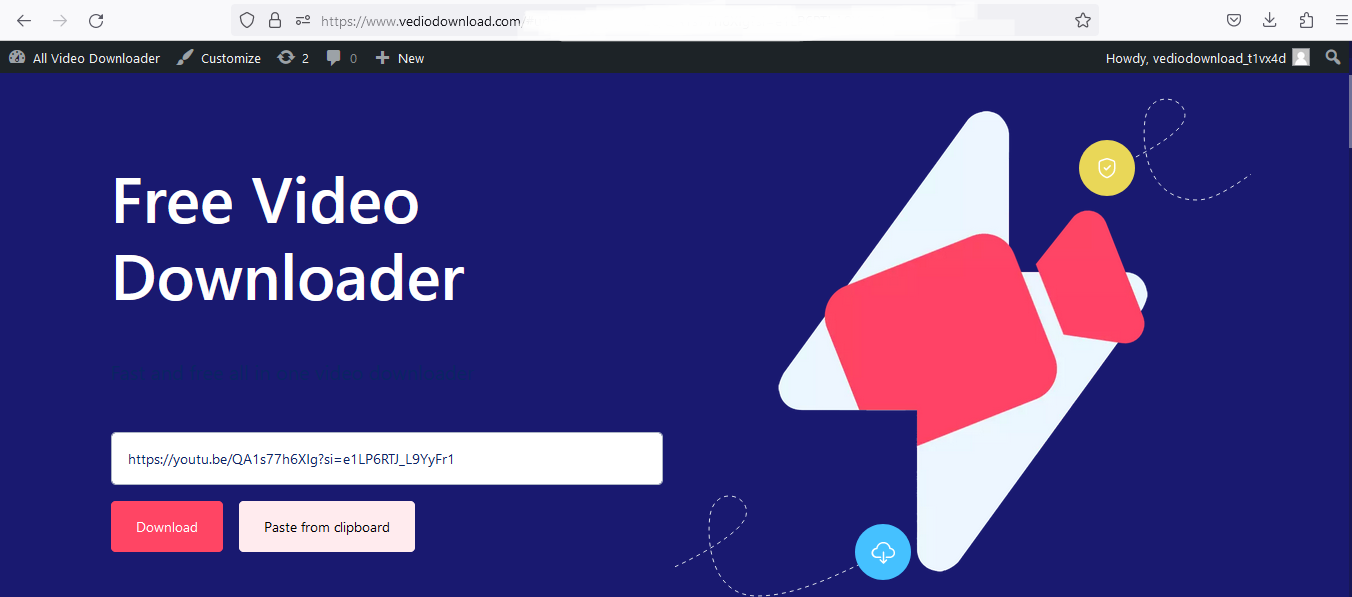
October 10, 2023
How to download video from YouTube
How to download video from YouTube…!
First, go to your web browser and type on your search bar YouTube.com
- Select your video which is you wanna download
- Now click on share button
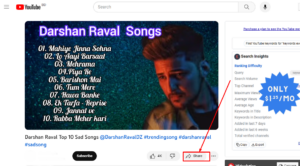
3. After click on share button then click on copy button

4. Then you will need to search on Google vediodownload.com

If you get the exact website which is vediodownload.com then paste your copy link into the paste box. Once you paste your video link into the paste box you need to click on the download button. After clicking on the download button select the video format in which format you want to download the video. Once you have done now your video will available on your device.